Share Multiple Photos Or Videos In One Post On Instagram
New Features
Instagram recently announced an update to its platform that allows users to share up to 10 photos and videos per post. Posts with multiple photos or videos will appear just like a regular post in user timelines. The first photo in the series will be displayed with a row of dots under the image to indicate that there are multiple pieces of media in the post, which can be swiped through carousel-style.

All images: iDownload Blog
When viewing a user’s profile, the first photo or video in the series is displayed with the “select multiple” button in the top right corner. Users can like and comment on the multi-image post just like a normal Instagram post. Credit for engagement will be given to the entire post, not on individual photos within the carousel. One filter can be applied to all images and videos, or each individual piece of media can have its own filter and edits applied.

Once the multi-image or video post is shared, the caption and location can be edited, but individual images cannot be deleted or rearranged. To remove a specific image or rearrange the order, the entire post needs to be deleted and re-shared with the desired updates. Additionally, once other user accounts are tagged in the multi-image post, they cannot be changed or removed.
Currently, multi-image posts can only be shared in the square aspect ratio, not as portrait or landscape. Sharing posts with multiple images and videos may take longer to upload than single-image or single-video posts.
How to share multiple photos or videos in an Instagram post
- Tap the “plus” icon in the middle of the bottom menu, then tap Library at the bottom of the screen.
- Hit the “select multiple” button in the bottom right corner
- Select up to 10 photos and videos from the library. Users can adjust how each photo or video is cropped by tapping on the image and adjusting how it fits in the frame. Tap “next” when finished.
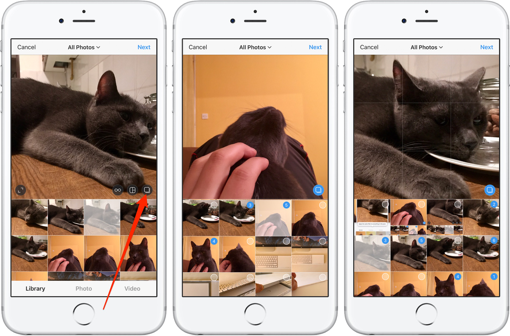
- Tap a filter at the bottom of the screen to apply it to every photo and video selected, or tap a photo or video to edit it and add filters individually.

- To change the order of photos and videos, tap and hold one then drag it to another spot. To remove a photo or video from the post, tap and hold one, then drag it to the trash icon at the top of the screen. Tap “next” in the top right when finished.
- Only one location and caption can be added for the entire post, but other users can be tagged in each individual photo or video. Tap “tag people,” then swipe to the photo you’d like to tag.
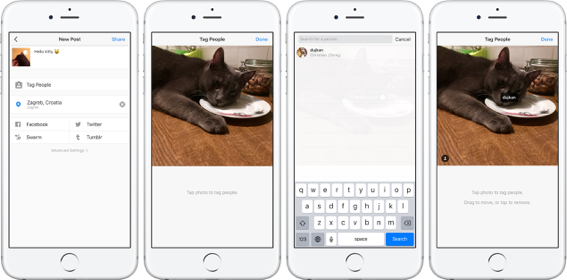
- Finally, tap “share” to publish the post.
What This Means for Marketers
Perhaps one of the biggest benefits of the update is that brands can now share multiple high-quality images and videos without fear of oversaturating timelines with too many posts. However, brands should still be selective and only share the best content available for its user.
Although paid Instagram carousels are restricted to fewer images, the social network may expand the number of images and videos that advertisers can share in a paid placement as engagement with multi-image carousels evolves.
Finally, even though Instagram’s data and analytics remain limited, marketers should test and analyze multi-image post performance by comparing observed engagements to a recent-post average. Consider testing posts with a different number of images and videos to gauge the incremental benefit of each image or video shared.
Sources: Instagram, iDownload Blog
PHOTO SOURCE: Instagram



