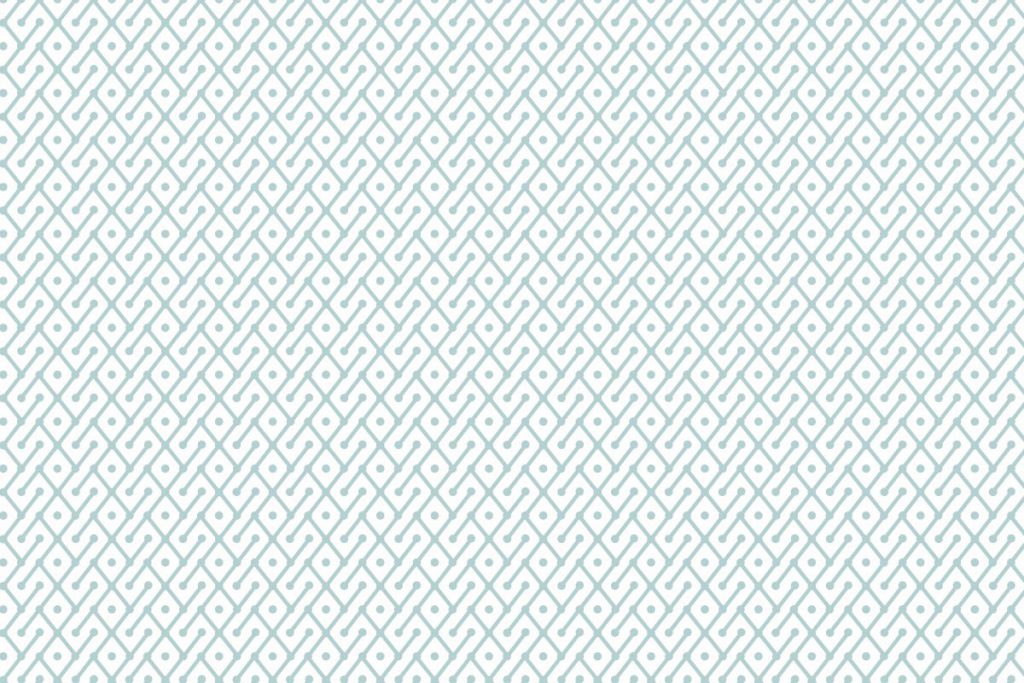BACKGROUND
Google recently released an update to Google Tag Manager (GTM), giving marketers native support for YouTube video tracking on their website. With this update, Google has made tracking video metrics simpler by removing the need for custom HTML code that, until now, has been the only way to capture onsite video metrics.

A NEW GTM Trigger for Tracking Video
This tracking update comes in the form of a new trigger that can be configured to fire any event tag. The trigger acts like a regular on-page listener trigger (click listener, link-click listener, etc.), firing as an event on the page through GTM. Events can then be customized for specific tagging needs. A tag can be set to fire when a certain video is completed or when an event occurs at certain points throughout the video. Firing rules can be based on length in seconds or percentage of the total video length, e.g., 15 seconds, 30 seconds, 60 seconds, 25% complete, 50% complete, 90% complete, etc.

Video-Specific Data Layer Variables
Along with the new tracking trigger comes a whole set of video-specific data layer variables that can be leveraged for custom tracking needs. Whenever a gtm.video event is executed, the data layer for the associated video is auto-populated on the page if the variables are enabled.
Below is a list of the data layer variables available in GTM:
- Video Provider: Which video platform is hosting the video (currently restricted to YouTube with more providers likely to join)
- Video Status: What caused the event to trigger – ‘start’, ‘complete’, ‘pause’, ‘buffering’, and ‘progress’
- Video URL: The original URL of the video
- Video Title: A clean version of the video title, as opposed to a unique YouTube string followed by video title (those using custom tracking code are familiar with this)
- Video Duration: Total video length
- Video Current Time: At what point, in seconds, the user is when the configured event happens
- Video Percent: At what point, as a percentage of the length of the video, the user is when the configured event happens
One additional variable that does not show up in the GTM built-in variable list but does appear in the data layer on the page is ‘elapsed time’. This shows how long the user has been continually watching the video at the point of the event. This is a meaningful variable to leverage for measuring actual engagement with on-page video content. A user could view a video for a few seconds, then jump ahead to the 90-second mark of a 100-second video and the time/percentage variables would calculate appropriately (current time = 90, current percentage = 90%). Without the elapsed time variable, the default data layers may not accurately portray what parts of the video the user actually viewed. Marketers will want to leverage this variable when video engagement is the true goal.
what this means for Marketers
The introduction of a video trigger to GTM has been long-awaited by web analysts and digital marketers. The ability to accurately measure on-page video engagement will alleviate the difficulty of analyzing website video performance. Although plenty of custom work-arounds have been in place for a while, Google is finally making video metric tracking easier for analysts.
With more updates likely to come, such as functionality for tracking more than just YouTube and adding elapsed time as a built-in variable, there is more than enough default data provided to begin customizing on-page video tracking. Gone are the days where marketers had to rely on ‘time on page’ as an approximation of the engagement videos are driving. After a few minutes of GTM setup, marketers can now drill into exactly which videos are earning the highest amount of engagement via several useful metrics.
Interested in setting up GTM triggers for onsite video content? Talk to your Nina Hale account lead to get started.